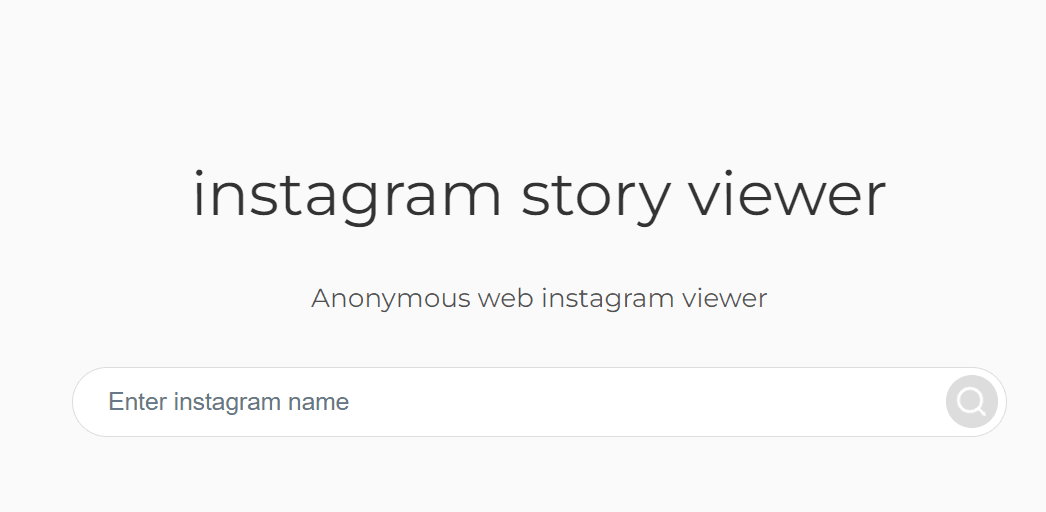How to set up your Xumo stream box?
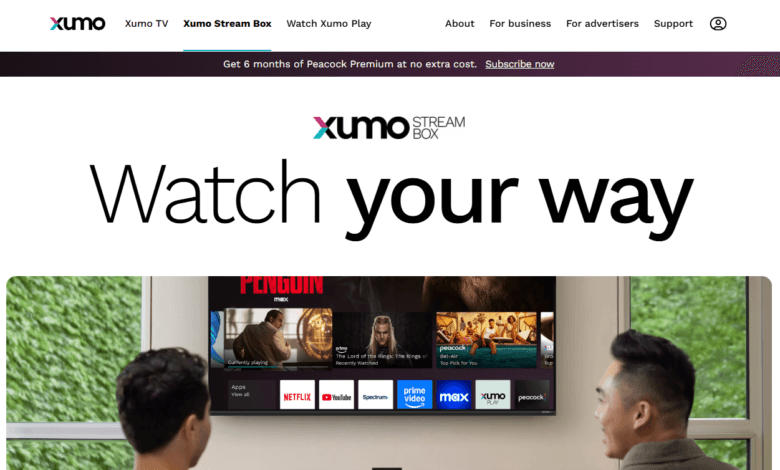
Xumo Stream Box is a streaming device. You only have to plug it into any HDMI and it is compatible with the TV. This is an easy streaming service that you can enjoy at any time. More than 250 applications come up with the pre-loaded and the whole system will be ready to watch. You do not require any specific software to use it. Sigh into your favorite subscription or you can drive into the tons of free content to watch.
Guidance To Set Up Your Xumo Stream Box

Have a look at the steps to set up Xumo Stream Box.
Step 1: You will require the Xumo Stream Box, HDMI cable, remote control, power adapter, and batteries for the remote.
Step 2: Plug the end of the HDMI cable into the Xumo Stream Box. And the other end into the TV HDMI.
Plug the power adapter into the Xumo Stream Box and connect it to a power outlet.
Step 3: Turn on your TV and Select HDMI Input which you connect with Xumo Stream Box.
Step 4: Insert batteries into the remote. It should automatically begin pairing with the Xumo Stream Box. Follow any on-screen instructions to complete the pairing process.
Step 5: Select your network from the list and enter your Wi-Fi password.
Step 6: Sign in or set up an Account.
Step 7: Sign in to your Xumo account or set one up if you don’t have one.
Step 8: Customize Your other streaming options.
The box will guide you through customizing the streaming options. This also helps you choose any preloaded application. This also included some of the preloaded applications and downloading the additional streaming services.
Step 9: Your Xumo Stream Box may need a software update.
After you set up everything you can now start to browse the Xumo interface add the applications and stream your favorite content.
In Conclusion
The Xumo stream box is a perfect device to explore the various applications and channels. If you want to explore more than 250 channels then this device will be the perfect device for you. You can simply plug into your television and explore the channels.